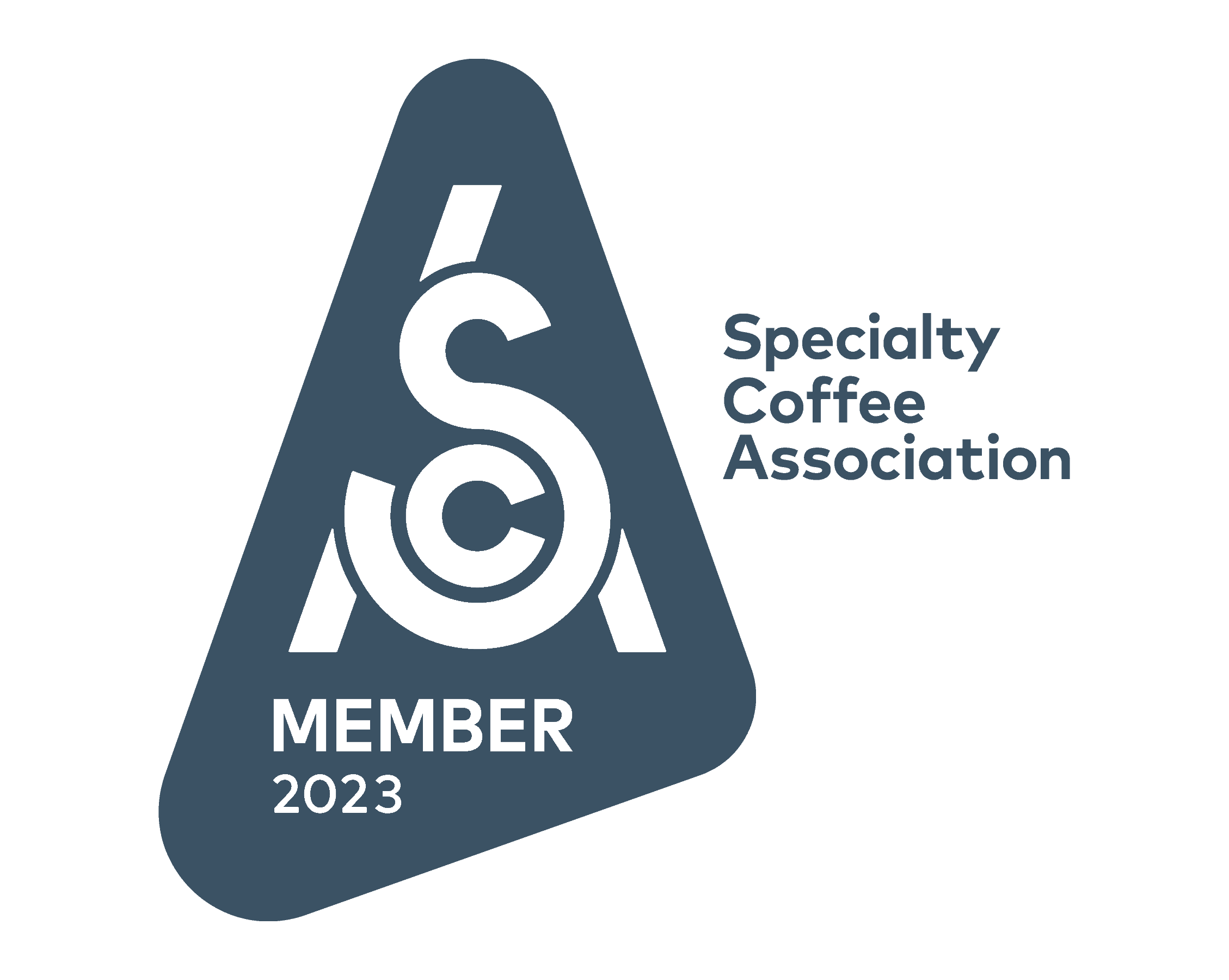Grow you business with our online catalogue and on-demand trade services

With a background in trading and commodity finance from some of the world’s leading financial institutions, we understand the complexities of commodity trade and how the supply chain works. Our mission is to help agriculture supply chain participants grow they business and improve their profitability. We make sure no trading opportunity is missed due to lack of resources and know-how. And should you look to expand products, origins or diversify trading partners, we have curated a network of commodity brokers, traders, producers and exporters for you to contact and trade with. Make your free account today.
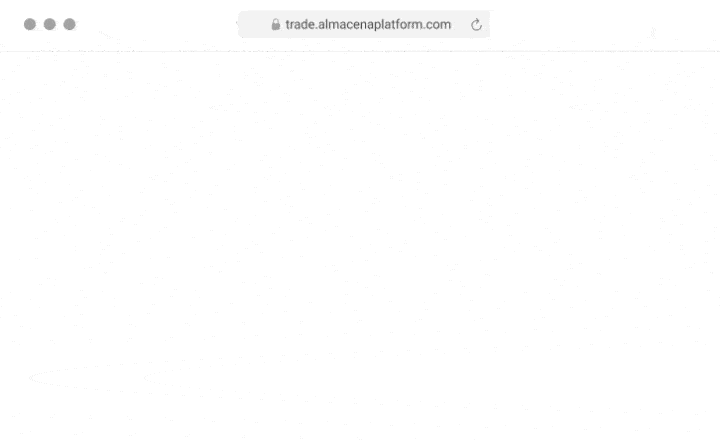
On Almacena, trade participants have access to financiers and service contracts with leading companies to execute the trades. Logistics, warehousing, insurance, FX and commodity hedging, cargo inspections and surveillance are available so you do not miss a trading opportunity.
Our digital tools accessible anywhere and anytime give Almacena users full control and visibility of every step of the trade. You will be able to negotiate prices, generate and sign contracts, send instructions and receive updates on the status of your trades in real time.
Achieve full traceability leveraging our Almacena Origin App to get full transparency and EUDR compliance for your agri supply chain.

Grow you business with our online catalogue and on-demand trade services
Our finance products allow you to finance the trades, monetise the commodity inventories and de-risk supplier and buyer risk. Create a free account and register your deals for finance. We reply within 48h with a customised offer.

Delivering actionable data for all stakeholders, including traceability, inventory management, trade and docs management on Blockchain and supply chain services integrations

Serving as an extension of your business, proactively minimises risk in every trade and acting as a link to over 200 cooperatives with 300.000 farmers operating in eight origins: Ethiopia, Burundi, Democratic Republic of Congo, Rwanda, Tanzania, Uganda, Colombia and Brazil.

Link your preferred vendors or explore supplementary options for logistics, financing, storage, quality assurance, and insurance